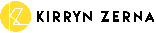If you are not embarrassed by the first version of your product, you’ve launched too late.
Reid Hoffman, the founder of LinkedIn
What is it?
LinkedIn is a great opportunity to grow your business in front of a highly targeted audience. It presents an essential channel for businesses and leaders as it helps you to grow your business by connecting with you the key decision makers of your industry, other influencers and media.
LinkedIn is the world’s largest professional network with more than 400 million members in 200 countries and territories around the globe.
LinkedIn connects the world’s professionals through:
- networking,
- job opportunities,
- lead generation,
- news and updates and
- relevant idea sharing.
LinkedIn is kind of like being invited to the best professional networking event of the year.
It helps you get your name and message out to the people you want to know to know about you.
How to set it up:
Checklist for set up:
What you need to set up -
Personal or Company Description
Include the information that differentiates you or your business from others and share your core mission.
Company Details
Here is where you fill in details of your company – type, size, website, industry, status, date, locations. Fill in as much or as little as you have available. Remembering the gift of social is – the more you give, the more you get.
Specialities or skills
This is where you list skills and capabilities that you do. Over time, your network will endorse these skills. Plus they become searchable terms to attract people to you.
Designated Admins
Confirm the accounts who will have admin access to page setups for your company page.
Profile Image & Banner
The HORIZONTAL LOGO is the standard logo for your company page and will be visible at the top of your LinkedIn page, to the left of your company name.
If your page is personal, as in you’re the business, a professional head shot taken close up with your head looking slightly to the left is good for LinkedIn – its like you’re looking right at them! Keep your profile pics consistent across platforms.
Logo (if needed)
The SQUARE LOGO is your standard logo used on your network updates.
How to create LinkedIn blogs:
Coming soon.
How to find followers:
Coming soon.