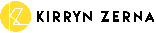Canva
Macintosh democratised computers; Google democratised information; and eBay democratised commerce. In the same way, Canva democratises design.”
Guy Kawasaki, Chief Evangelist of Canva
What is it?
Canva is a very simple to use graphic design software. With it’s simple drag and drop features, and loads of free templates for everything from a social post to an email header to a magazine. It makes professional looking design possible for everyone.
There are free templates
There are free images and you can upload your own.
It’s easy to save in a format you choose and easy to share.
In the first quarter of 2017, there were 10 million active users.
With over 100 millions designs created.
Source: canva.com
How to set it up:
Checklist for setup -
What you need to set up -
Sign up
- Log in to canva.com
- Register for the free version, or sign up for the trial (so you can enter in colours and font and you can choose to go free later).
- Create your designs.
Tutorials
Graphic Design tutorials: Fast track your ability for amazing design at their school.
Design School
Learn from the experts: Check out their design articles, interactive tutorials and tips.
Design tools
Tools: Go to their website for a photo editor, colour palettes and font combinations.