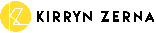Social Scheduling
Planning content on social media allows for flexibility to the schedule and still provides opportunities to slip in real-time engagement.
Buffer Social
What is it?
You can schedule your social media posts across multiple platforms and ahead of time using a scheduling tool.
It helps you to plan ahead and create a consistent rhythm (freqency of post) and routine (pattern of content). I’ve include a few of my favourite scheduling tools. Check out the tutorial below to find out more.
Buffer.com – Is simple and free. This is a great place to start.
Coschedule.com – has a monthly fee, but is easy to use and integrates your broader marketing activities. It also works well with a team.
Hootsuite.com – is slightly more advanced tool with greater search tools. It has a good free version.
Buffer
Why choose it: Buffer is fairly simple and free. If you’re starting out and don’t want to pay, this is a good tool to get you going.
What social platforms you can use it for: Facebook (profiles, pages, and groups), LinkedIn (profiles, pages, and groups), Pinterest, Twitter, Google+ (profiles and pages), Instagram (for reminders).
Features: You can post across multiple platforms and it’s easy to create your posts. It gives you tips on the best time to schedule. It has a handle tool where you can “rebuff” (i.e. repost) the most popular posts across platforms. The analytics are easy to understand and clear. It sends you reminders when you need to top up your queues.
Coschedule
Why choose it: I love Coschedule for its simplicity. I always recommend this to clients who don’t want the fuss of learning a fancy platform.
What social platforms you can use it for: Facebook (profiles, pages, and groups), LinkedIn (profiles, pages, and groups), Pinterest, Twitter, Google+ (profiles and pages), Tumblr, Instagram (for reminders).
Features: It gives you a calendar view with an easy drag and drop feature to change the content across each day. You can easily post a image, web link or text post across all social platforms. It’s great to use with others (like a virtual assistant or copywriter) as it has a draft and approve feature. It integrates beautifully with your blog post on wordpress and allows you to schedule multiple social posts in the future. It also has great analytics and you can see which posts and blog posts rate well with your audience. The only catch is that you do need to pay with a monthly fee. I think it’s worth it – but you can check out the 30-day free trial for yourself.
Hootsuite
Why choose it: Hootsuite is better suited to those who are looking for the next level of social media management. It has a great free option with tools to grow with your business.
What social platforms you can use it for: Facebook (profiles, pages, and groups), LinkedIn (profiles, pages, and groups), Pinterest, Twitter, Google+ (profiles and pages), YouTube, Instagram (for reminders).
Features: It allows you to post across platforms like the rest, but also to search and listen. You can search on key terms, or mentions. And you can have a number of columns open so you can be actively monitoring your channels at any time. They allow you to automatically post from RSS feeds (which is where you can automatically post from Blogs or news channels that you trust). The free option is good, with a paid option with more features; e.g. you can use it for teams, go in to more detailed lead generation etc.